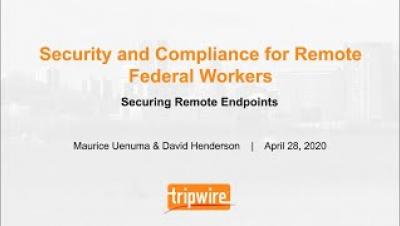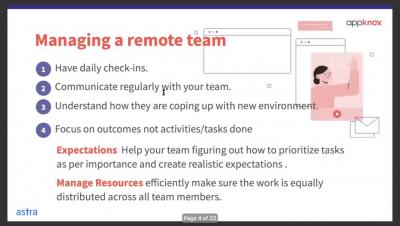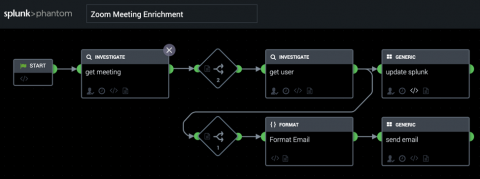Cybersecurity use cases for better remote workforce management
In the new normal, if your business has chosen remote operations, this might attract malicious actors. Hackers prey on the remote workforce whose vulnerability has increased in multifold ways. While infrastructural concerns, such as working outside the corporate IT network and using home Wi-Fi are inevitable, other issues, including using personal devices and retaining privileges to access more than required business resources add to the magnitude of this vulnerability.