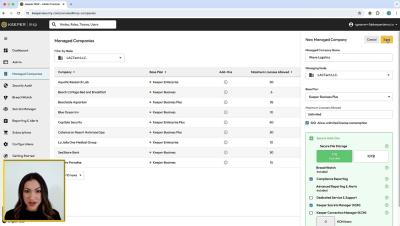Beyond Tech: Shaping Cybersecurity Through Strategic Influence
Robert Black discusses the misconception of cybersecurity as purely a technical issue. He highlights the importance of shaping opinions and strategies, reflecting on the National Cyber Force's cognitive effect strategy. Discover why cybersecurity requires more than just technical expertise.