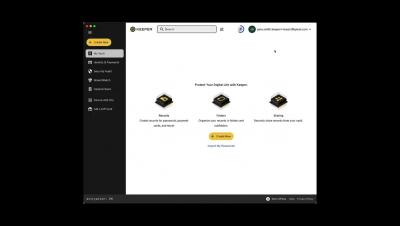How to Protect Your Company's Social Media Passwords From Cybercriminals
All businesses, regardless of size or industry, are potential targets for cybercriminals. As businesses become more aware of the importance of password security in preventing data breaches, they focus on the most obvious areas of weakness, such as employee email accounts and network passwords. However, social media passwords present unique security challenges that organizations may be ill-prepared to handle.