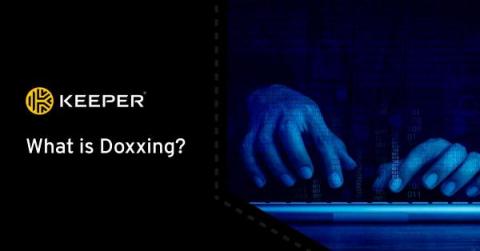How To Use a Password Manager
How you use a password manager varies slightly depending on which password manager you have. However, they all have similar functionality. To use a password manager, you first have to set your master password, set up your multi-factor authentication methods, export and import your current passwords, download the necessary apps and create new strong passwords for each of your accounts.