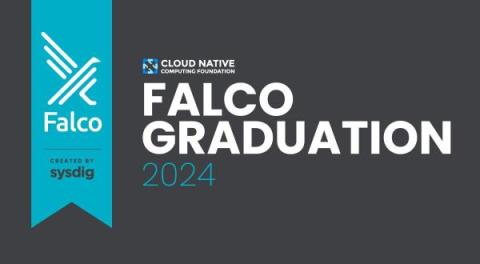Disable Secure Boot in Windows: A Step-by-Step Guide
Usually, the secure boot option is turned on by default with your Windows server PC, but there are some cases when it is already disabled. To confirm and to disable secure boot you need to open device settings from Windows Security Center and see that if the option exists. If you see this Secure Boot option there, it means that secure boot is enabled on your device otherwise disabled. Now we will talk about a step by step guide on how to disable secure boot: 2.