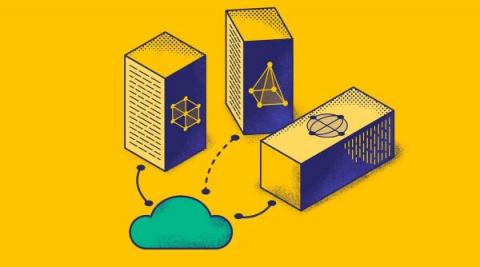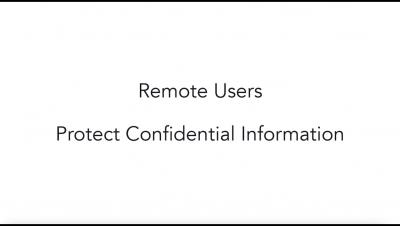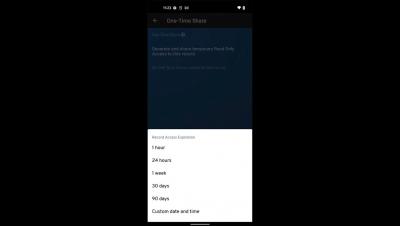Why the Edge Really Matters Right Now
Elaine Feeney is a member of the Netskope Network Visionaries advisory group. For any business, speed matters a lot. Speed of service is key to happy customers because any delays that users experience directly impact the success of the organization. Security processing that causes delays for the customers or employees has negative business impacts. Now more than ever, security controls have become a board-level priority due to elevating risks.