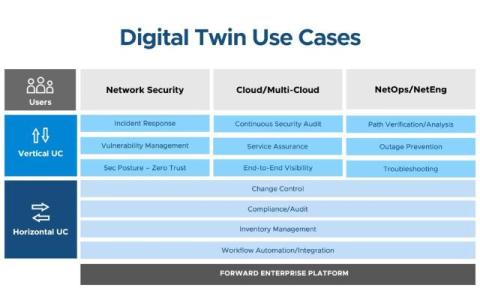How to Get Started with a Security Data Lake
Modern SecOps teams use Security Information and Event Management (SIEM) software to aggregate security logs, detect anomalies, hunt for threats, and enable rapid incident response. While SIEMs enable accurate, near real-time detection of threats, today's SIEM solutions were never designed to handle the volume of security data organizations generate daily. As daily log ingestion grows, so do the costs of data management.