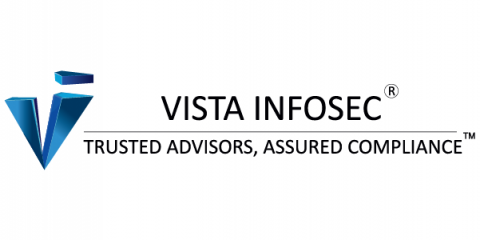How to Backup and Restore OpenShift Virtualization with CloudCasa
In this insightful demo about backing up and restoring containerized virtual machines within the Red Hat OpenShift Virtualization platform. In this video, Martin provides a detailed walkthrough of the OpenShift console, shows how to register and manage your cluster with CloudCasa, and guides you through the steps of executing a backup and restoration of a VM from one OpenShift cluster (on-premise) to another OpenShift cluster hosted in the AWS infrastructure. This tutorial is essential for IT professionals and system administrators seeking to enhance their data protection strategies for containerized environments.