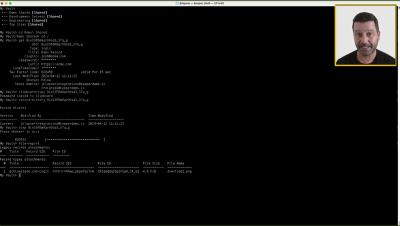Keeper 101 | Enterprise: How to Use Keeper Commander CLI
Keeper Commander allows you to perform administrative and vault functions from a command line environment on Mac, Windows and Linux. You can start Commander by typing “keeper shell” in a terminal window. Enter your username, password, and complete any 2FA requirements when prompted. If you are logging in for the first time on a new device, you may be prompted for device approval for additional security. More information about login methods, such as SSO, can be found in our documentation.