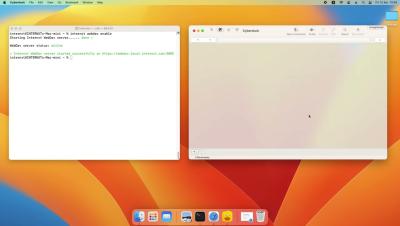Occupational Fraud: Detecting & Preventing Insider Risks
A company’s success depends on its employees’ quality, motivation, and honesty. Unmotivated employees who feel neglected and under-appreciated may not hesitate to deceive their employer for their own personal benefit. This type of fraud is known as occupational fraud, and it’s a growing concern for business leaders. So, how can employers detect and prevent this type of fraud from happening?