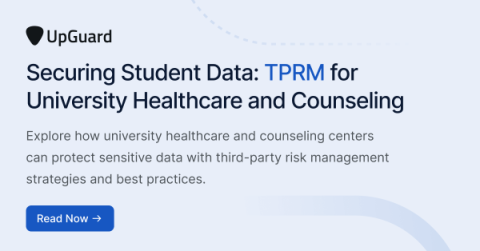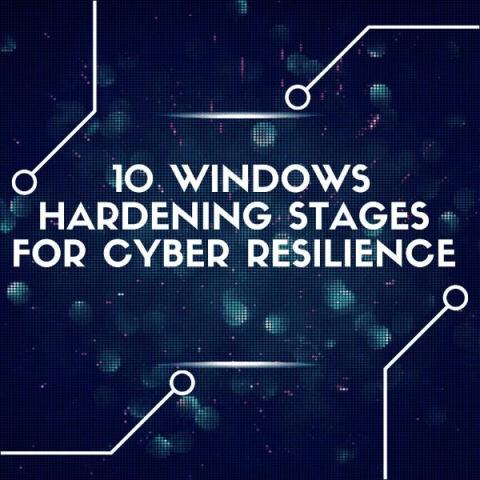ZenGRC: Simplifying Governance, Risk, and Compliance for Tomorrow's Business Challenges
At RiskOptics, our mission is to make GRC simple, and it’s been that way since the inception of ZenGRC in 2009. With an in-house team of GRC experts and a development model focused on customer and industry challenges, we pride ourselves on being collaborative, innovative, and transparent.