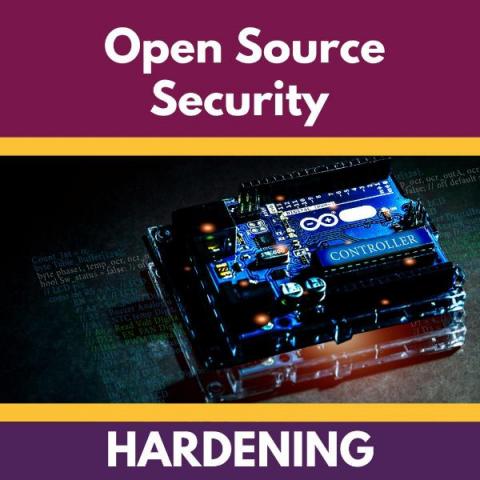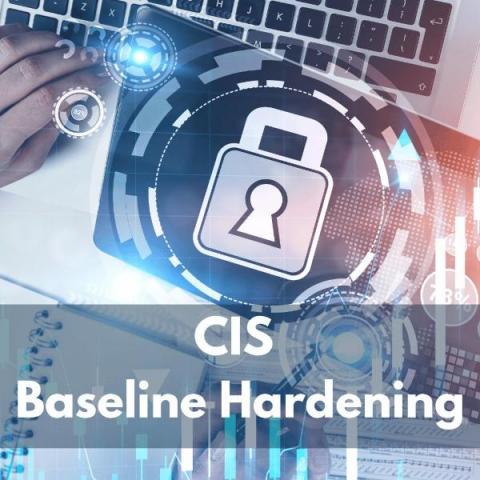Open Source Security for Hardening
OS hardening refers to the process of enhancing the security of an operating system by implementing various measures and practices to minimize vulnerabilities and strengthen its resistance against potential cyber threats and attacks. This involves configuring the OS settings, applying security patches, disabling unnecessary services, and implementing access controls to create a more robust and secure computing environment.