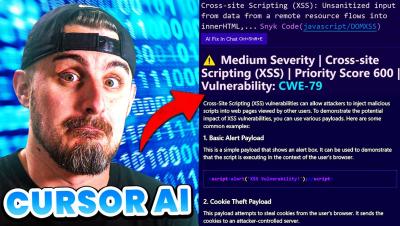Cloud Security Assessment: Checklist to Ensure Data Protection
The adoption of cloud computing has become a cornerstone of modern business operations today. However, this shift brings forth significant concerns about data protection and security. Cloud security assessment plays a crucial role in safeguarding sensitive information and ensuring compliance with industry regulations. Organizations must prioritize this process to identify vulnerabilities, mitigate risks, and establish robust security measures within their cloud environments.