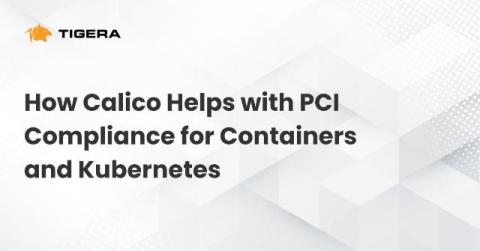Troubleshooting: Service Running Without Required Privileges in BDRSuite Backup Server
In this video, we will walk you through troubleshooting the "Service Running Without Required Privileges" alert in BDRSuite Backup Server, BDRSuite Remote Proxy, and BDRSuite Agent (KB ID: 117000). This alert typically occurs when these services are not running with administrator privileges, which are necessary for installing the BDRSuite Delegation Service (BDS) for Hyper-V backups and the BDRSuite Backup Agent (BBA) for Disk Image and Files & Folders Backup.