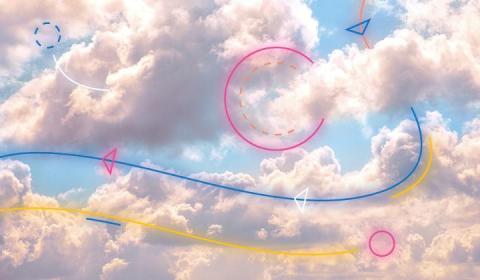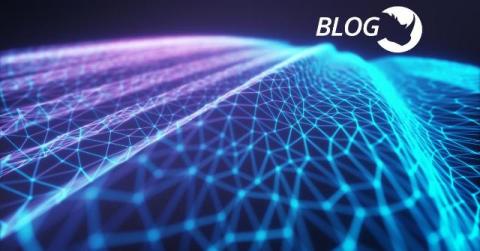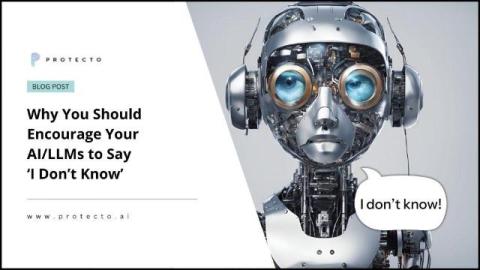UK Businesses Face New Cyber-Attacks Every 44 Seconds in Q2 2024
In the second quarter of 2024, UK businesses faced cyber-attacks every 44 seconds, highlighting the persistent nature of cyber threats and the critical need for robust cybersecurity protocols. This frequency of attacks shines the spotlight on the ongoing challenge UK businesses face in protecting their digital assets. It also stresses the importance of implementing comprehensive security measures to protect against increasingly sophisticated and frequent cyber threats.