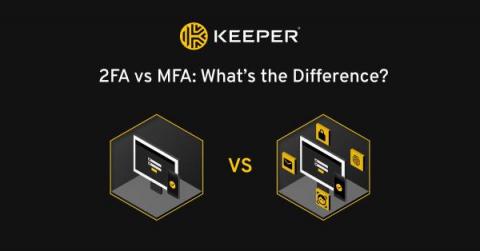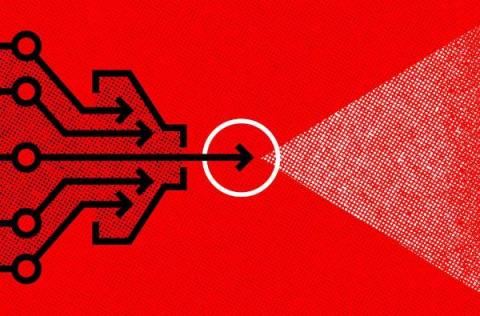Security | Threat Detection | Cyberattacks | DevSecOps | Compliance
Latest News
The Role of Cybersecurity in Mergers and Acquisitions (M&A)
How to Identify Vulnerable Third-Party Software (Quickly)
"Get ADUser Not Recognized" Error in PowerShell
The Get-ADUser PowerShell cmdlet is very helpful for Active Directory user management. But what if you try to use Get-ADUser and get the error below? The term ‘Get-ADUser’ is not recognized as the name of a cmdlet, function, script file or operable program. This error simply means that the Active Directory module for PowerShell is not available on your machine.
Get-ADGroupMember Cmdlet: Find Active Directory Group Members
Using Active Directory security groups is a best practice for quickly and accurately assigning permissions to users, computers, and groups. But how can you get a list of all the members of a security group? While you could use the PowerShell cmdlet Get-ADGroup, group members will be identified by their distinguished names, making the results difficult to read. A better option is to use the Get-ADGroupMember cmdlet. This article provides the syntax of this cmdlet and lots of useful examples.
Types of Active Directory Groups & Scopes
Active Directory groups are sets of Active Directory (AD) objects — such as users, computers, and even other groups. Using AD groups helps simplify IT administration and ensure accurate delegation of rights and dissemination of information. Active Directory has several built-in groups, and organizations create many additional groups.
Hypothesis-Driven Hunting with the PEAK Framework
Key takeaways from RSA 2023: #BetterTogether and AI in security
Whether or not you made it to RSA 2023, here are two key themes we saw throughout this year’s conference.
2FA vs MFA: What's the Difference?
The main difference between 2FA and MFA is that 2FA requires you to use one authentication method in addition to your username and password, whereas MFA requires one or more additional authentication methods to your username and password. Read on to learn more about 2FA and MFA, and how they differ from one another.
CrowdStrike Expands Falcon Data Replicator Capabilities to Boost SOC Performance
Are you getting the most from your data? Collecting data from across your environment can provide security teams with the visibility needed to detect and respond to threats, but large volumes of data and alerts can be overwhelming and cause excessive noise. And, not all data is useful data — some details or feeds may be irrelevant for your teams, causing unnecessary complexity and bogging down infrastructure.