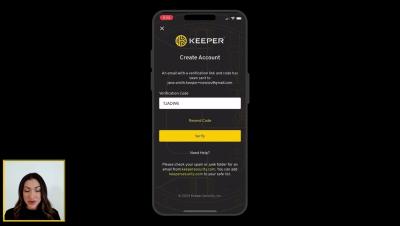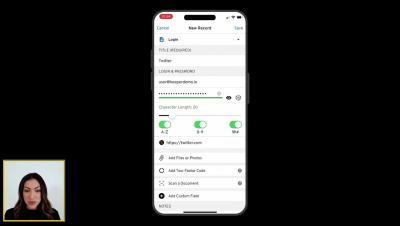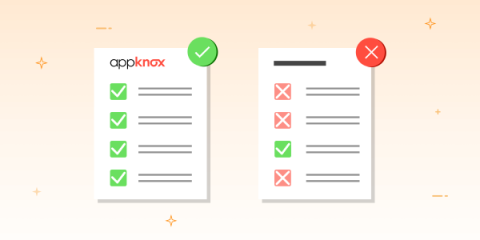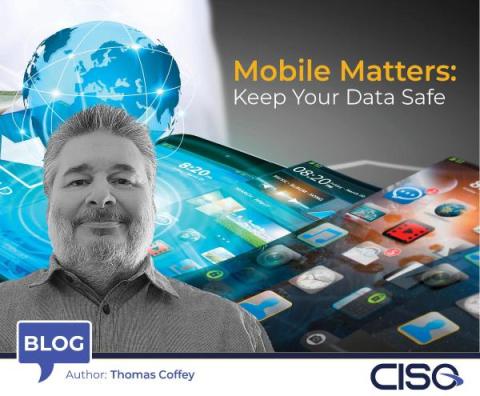Key Reasons Why Penetration Testing For Mobile Apps is Crucial for Enterprises
Mobile applications, commonly referred to as mobile apps, are software programs designed to run on mobile devices such as smartphones and tablets. These apps can provide users with a wide range of functionalities, from social networking and entertainment to productivity and e-commerce. With the rapid growth of mobile technology in recent years, businesses have increasingly turned to mobile apps as a way to connect with their customers and streamline their operations.