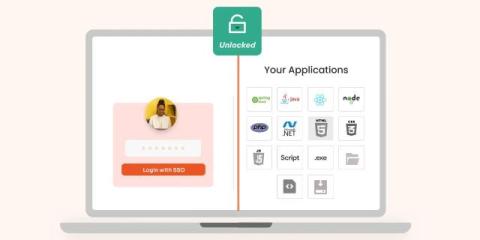Strengthening Email Security: DOJ Disrupts Russian Spear-Phishing Campaign
The need for an iron-clad email security solution is once again making headlines. On October 3,the US Department of Justice (DoJ) reported that, working with Trustwave partner Microsoft, it had disrupted a Russian government-based scheme to steal Americans’ sensitive information, using seemingly legitimate email accounts to trick victims into revealing account credentials.