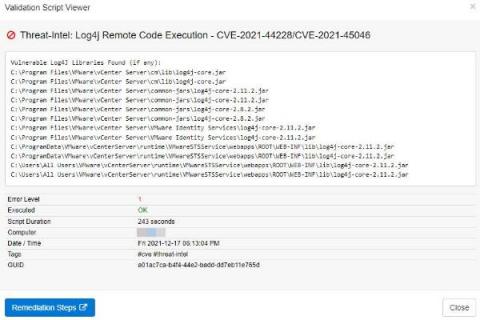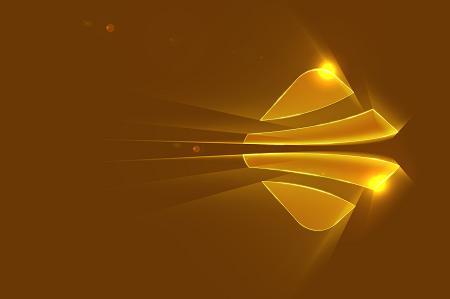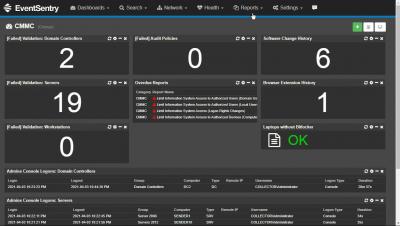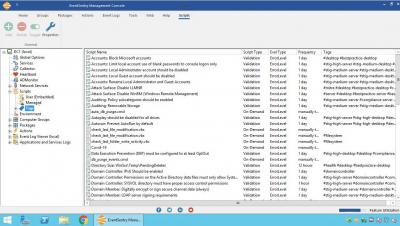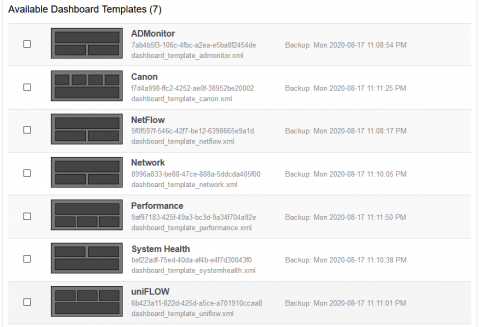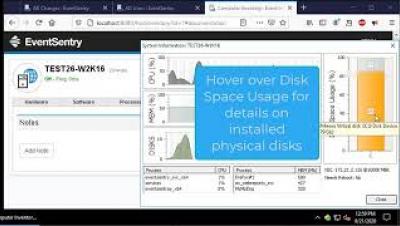Are disconnected RDP sessions ticking time bombs in your network?
I think we’ve all been there before – you log on to a server remotely via RDP, and do the needful – but don’t immediately log off. But then you get distracted by a phone call, an email, a chat, or a good old-fashioned physical interaction with another human being. So when it comes time clock out for the night, you shut down your computer or log off. Or maybe you’ve been working on a laptop and your VPN got interrupted.