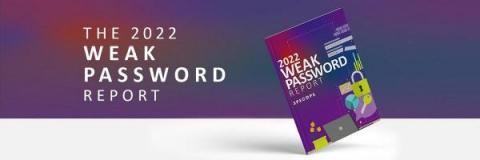Security | Threat Detection | Cyberattacks | DevSecOps | Compliance
Password Management
How to manage your company's IT security without stressing out
Responsible for keeping your business secure? We know it can feel like a daunting task. After all, the average business has multiple employees using different devices with varying amounts of technological expertise. A single team member might use just one app to stay productive, while another may use 1,000. And they could work in a company-owned location, like an office, or hundreds of places around the world, including their own home.
Weak password report reveals password reuse problem
Bruteforce and stolen credentials are prime reasons for a data breach. New data recently released shows that setting strong passwords might not be enough in an increasingly volatile cybersecurity landscape. Find out why you need to prioritize user password security.
Hello CISO - Episode 4: Employee Surveillance vs. Enterprise Security
Talking to your kids about online safety
Raising a family today means, for many parents, having kids who use the internet for entertainment, talking with friends, and schoolwork. Millions now have a smartphone around the time they lose their first tooth. This creates new challenges for parents who want to help their children navigate around mature content, misinformation, and other online risks.
Strengthening our investment in customer security with a $1 million bug bounty
At 1Password, we’re committed to providing an industry-leading security platform for both businesses and families. That’s why today, we’re announcing that we’ve increased our top bug bounty reward with Bugcrowd to $1 million. With this investment, we’re further bolstering our ongoing efforts to keep 1Password customers as secure as possible.
How a password manager fits into a digital minimalist lifestyle
Getting a password manager is the ultimate minimalist move – after all, reducing the number of passwords you need to remember down to one is pretty significant. When we’re talking about digital minimalism we’re referring to the idea of simplifying your digital life to help you focus on the things that are truly important to you. A password manager is an important tool in any digital minimalist’s life and can help you achieve that organizational, zen-like happiness.
How to use 1Password Families with both friends and relatives
Over the years, we’ve heard of many creative ways friends and families use shared vaults to manage their private information. While “Families” is in the name, 1Password supports every kind of family – whether you live together or separately, and whether you’re blood relatives, friends, or roommates. We want to make sharing personal data easy and secure for you and those you care about.
Random but Memorable - Episode 9.0: Puzzle Solving Developer Community with Stack Overflow
Forgot your password? Learn how to reset and change passwords safely
Creating and remembering strong, unique passwords can be a challenge, and resetting them when you forget can be annoying and time-consuming. But it doesn’t have to be this way. If you adopt a password manager like 1Password, you can instantly generate and safely store all your passwords in one place.