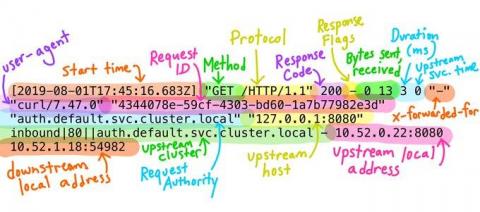How to Use SIEM Effectively?
In the last article, we talked about the top 5 SIEM reports and how you can generate them on the Logsign SIEM platform. We covered reports related to user accounts, file access, user/group changes, threats, and attacks. This article will show how you can effectively use the Logsign SIEM platform along the lines of the most popular use cases. A use case is defined as a series of actions or events between a system and a user that achieve a particular goal.