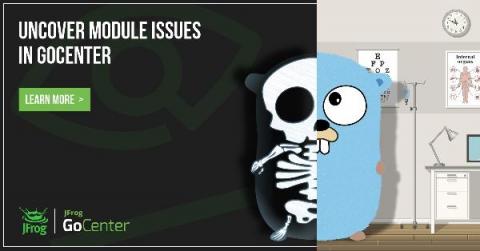Security | Threat Detection | Cyberattacks | DevSecOps | Compliance
DevOps
Teleport 4.2 - Enhanced Session Recording, Workflows, and GCP
Teleport 4.2 delivers a strong foundation of new features. We have a full list of improvements and fixes attached to our Teleport 4.2.0 GitHub release. Below are a couple of the highlights. Teleport now provides greater visibility into what’s happening during a Teleport session with our Enhanced Session Recording. We’ve also laid the groundwork for a world of possibilities with our enterprise-only Role Escalation via a Workflows API.
GoCenter Reveals Go Module Vulnerabilities With Xray
Golang developers care a lot about security and as Go modules become more widely used, they need more ways to assure these publicly shared files are safe. One unique feature included with Golang version 1.13 is the foresight that went into authentication and security for Go modules. When a developer creates a new module or a new version of an existing module, a go.sum file included there creates a list of SHA-256 hashes that are unique to that module version.