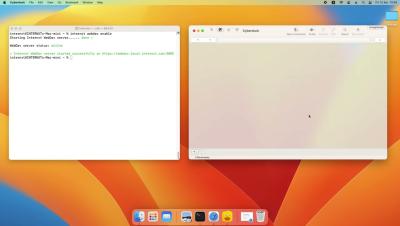Leverage GSMA compliance to drive secure firewall configurations with Firewall Analyzer
The GSM Association, which stands for the Global System for Mobile Communications Association and is known more commonly as the GSMA, developed the Security Accreditation Scheme (SAS), a security standard and audit-based certification program that addresses various aspects of eSIM production and management. ManageEngine Firewall Analyzer now supports GSMA compliance for mobile operators and companies within the mobile ecosystem.