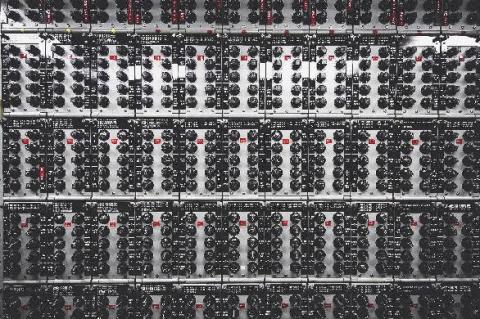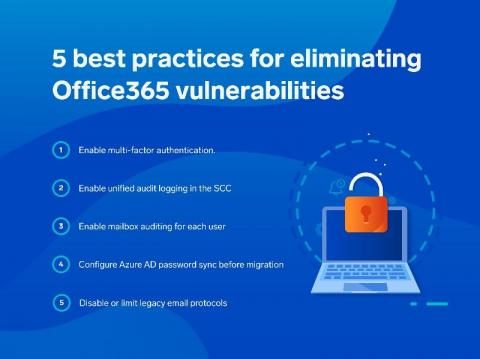How Data Governance Reduces SharePoint Content Sprawl
Chaos is never good for business, but the reality is that it’s the state in which many companies live on a daily basis. The global pandemic shut down offices and dispersed workforces to employees’ homes and other socially-distanced locations. Without data governance plans to support remote workers, employees scavenged for, and used, tools and processes that helped them get their jobs done, often with little regard for long-time implications or risk to the company.