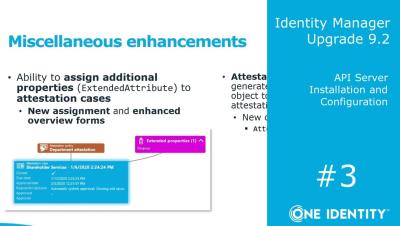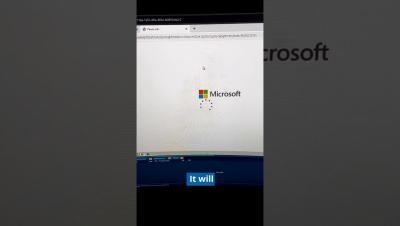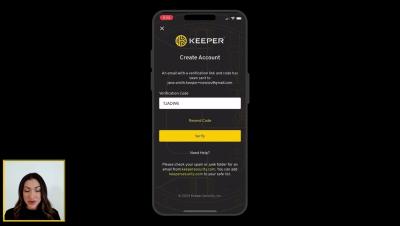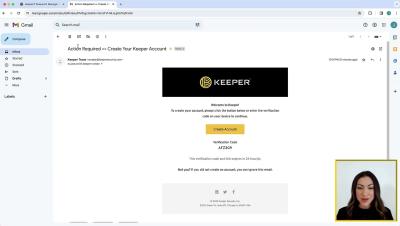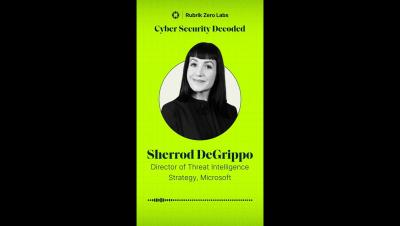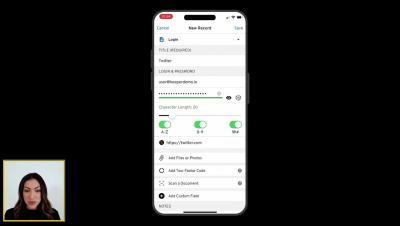Security | Threat Detection | Cyberattacks | DevSecOps | Compliance
Latest Videos
The IT Hour | SME IT Trends 03.01.24
Tom Bridge joins us to talk about SME IT Trends. Join us at 11:30 am ET. The #IT Hour hosted by #JumpCloud is a #communityprogram focused on the life of #ITAdministrators. With the ever changing #ITlandscape, having community and professional networking opportunities is very valuable.
Keeper 101 - How to Create Your Keeper Account on iOS
Signing up for Keeper's iOS mobile app is easy. Simply visit the App Store on your device, search for Keeper, and install “Keeper Password Manager”. Once the download is complete, tap Open to launch Keeper. Tap Create Account to get started. Enter your email address and tap Next. You will be prompted to set and confirm a master password. Don’t forget your master password! Since this password will unlock all of your other passwords in your Keeper Vault, it is critical that you set a strong master password using upper and lowercase letters, numbers and symbols.
Keeper 101 - How to Create Your Keeper Account
To create your Keeper Account, visit keepersecurity.com and hover your cursor over the “Login” dropdown and select Web Vault, then click Create an Account. Enter your email address and click Next. You will be prompted to set and confirm a master password. Don’t forget your master password! Since this password will unlock all of your other passwords in your Keeper Vault, it is critical that you set a strong master password using upper and lowercase letters, numbers and symbols.
Cybersecurity: From Government to Consumer Unveiling Key Meta Patterns for the Future #podcast
Explore the evolving landscape of cybersecurity in this insightful video, where we delve into its pervasive importance across government services, healthcare, consumer realms, and beyond. Join us as we highlight the heightened attention and investment in cybersecurity, recognizing meta patterns such as agility, modularity, and enhanced interoperability among cyber technologies. Discover how these overarching themes shape the future of cybersecurity strategy and implementation.
Cyber Security Decoded: Sherrod DeGrippo on Threat Models
If you want to stay on Sherrod DeGrippo’s good side…cool it with the threat models!
Keeper 101 - How to Create a Keeper Record on iOS
To create a record from Keeper’s iOS app, tap the create new icon, then select Create New Record. Use the “record type” dropdown at the top of the screen to select what kind of record this will be. By default, the “Login” record type will be selected.