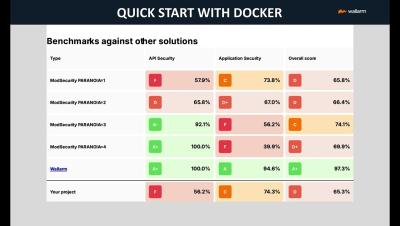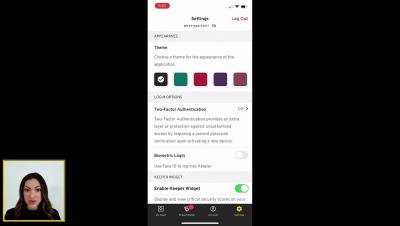HIPAA Risk Assessment : Turn Threats into Opportunities for Stronger Compliance
Welcome to our latest webinar recording on “HIPAA Risk Assessment: Turn Threats into Opportunities for Stronger Compliance”, presented by VISTA InfoSec. This webinar provides an in-depth understanding of the Health Insurance Portability and Accountability Act (HIPAA) and the crucial role of a #hipaa Risk Assessment in ensuring HIPAA compliance. It aims to help organizations identify potential risks and transform them into opportunities for stronger compliance.