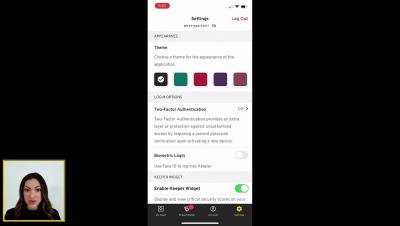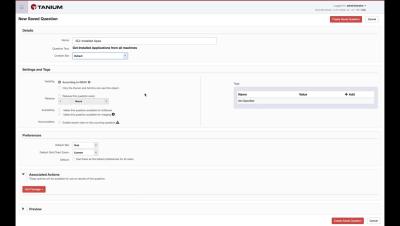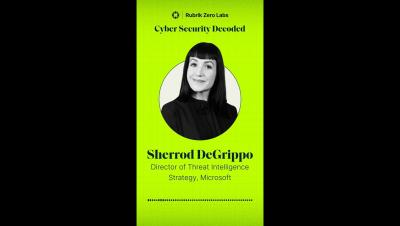Keeper 101 - How to Set Up and Use KeeperFill on iOS
KeeperFill is Keeper’s powerful, autofilling feature that works across all devices and instantly logs you in to websites and apps, saving you both time and effort. Keeper is fully integrated into the login experience of every website and app through the Passwords button that appears above your device's keyboard. To utilize this feature you need to first perform a few setup steps.