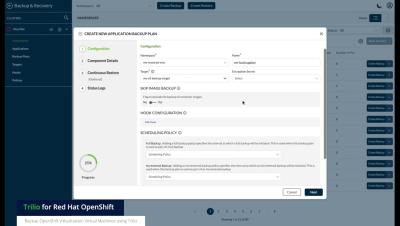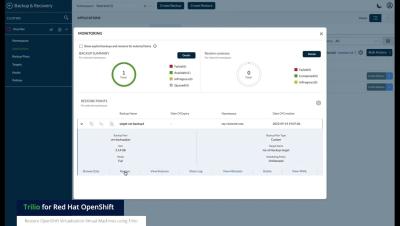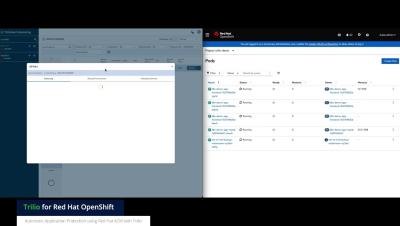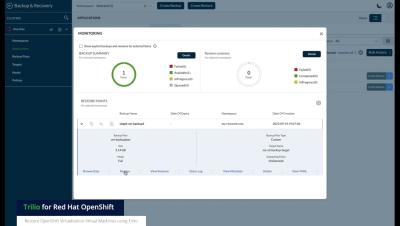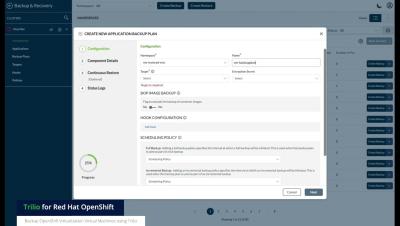K8s Backup Automation: Tools & Best Practices
Kubernetes (K8s) is a key platform for deploying and managing containerized applications. As more and more businesses use Kubernetes, it’s clear that there’s a need for robust data protection strategies. A crucial element of these strategies is the automation of procedures to backup K8s to prevent data loss, which could otherwise result in significant operational disruptions and financial consequences.