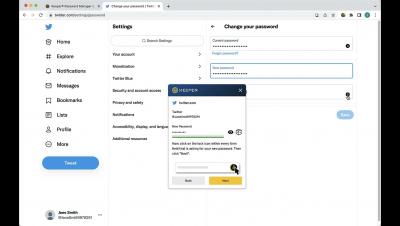Security | Threat Detection | Cyberattacks | DevSecOps | Compliance
Keeper
What is the Purpose of a Password Manager?
Most users recycle their passwords across numerous websites and choose very weak passwords. How are you expected to create secure, one-of-a-kind passwords for every website you visit? A password manager offers the answer. The purpose of a password manager is to safely store online credentials, help you log in into any account automatically and generate strong and unique passwords. A master password is used to lock down an encrypted vault where these passwords are kept.
How Secure is My Password?
A secure password contains randomized letters, numbers and characters with a minimum length of 8 characters. Memorizing strong passwords can be difficult which is why passwords are often reused. While reusing passwords makes it easier for you to remember, it also makes it easy for cybercriminals to gain access to your personal data. To prevent your data from falling into the wrong hands, it is important to learn the best practices that will ensure your passwords are secure.
Why You Need a FedRAMP Authorized Password Manager
Looking for tools and technologies to help protect your government agency or public sector organization from cybercriminals can be intimidating. Luckily, the Federal Risk and Authorization Management Program (FedRAMP) has made the selection process more manageable. Government organizations can use the FedRAMP marketplace to find and compare credible and secure authorized vendors.
What is the Dark Web?
The dark web is a part of the internet that provides anonymous and secure communication channels that are not able to be found by search engines. Numerous criminal activities are carried out on the dark web, such as the trafficking of stolen personal information, illegal sales of weapons and the trafficking of drugs.
How to Share Passwords and MFA Codes with Employees
Organizations should implement consistent cybersecurity practices to protect their businesses and employees. Password sharing is a common but risky practice in many workplaces that can leave companies vulnerable to a data breach. Sharing passwords is sometimes unavoidable in the workplace, since many businesses often need multiple employees to access a single user account.
How to Create A Strong Password
The stronger your password is, the harder it will be for cybercriminals to it. It might be difficult to come up with secure passwords for the multiple logins required for online banking, credit cards, email accounts, social media and more. People establish easy-to-remember passwords that include their names, the names of their spouses and children, phone numbers, hometowns and other simple information.
Why Is Cybersecurity Important?
Cybersecurity is important because of the major risk data breaches pose. Now more than ever, personal and confidential data such as banking information, addresses, or financial documents are being shared and saved online. Without proper cybersecurity, this data becomes an easy target for cyberattacks which can cause monetary and reputational damage to people and businesses. Cyberattacks take on different forms.
Is Keeper Security Zero Trust?
Keeper security is zero trust. Our cybersecurity platform enables organizations to achieve full visibility, security and control across your data environment. By unifying Enterprise Password Management (EPM), Secrets Management (SM) and Privileged Connection Management (PCM), Keeper provides organizations with a single, pervasive pane of glass to track, log, monitor and secure every user, on every device, from every location, as they transact with all permitted sites, systems and applications.