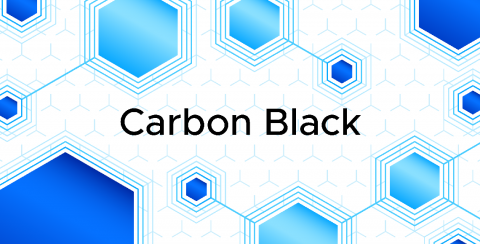WPA security explained: what is Wi-Fi Protected Access?
WiFi signals can be put into two different categories, unencrypted and encrypted. Unencrypted WiFi, sometimes known as open WiFi, can be connected to without a password. Anyone with a phone, tablet, PC, video game system, or Internet of Things device within range of the open WiFi signal can use it as long as there aren’t more devices connected to the wireless access point than it can handle. But the data being sent to and from your device through the open WiFi signal is unencrypted.