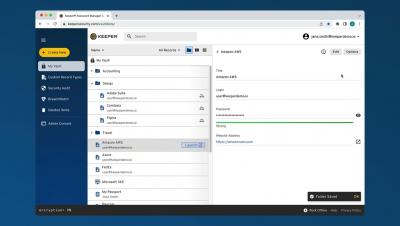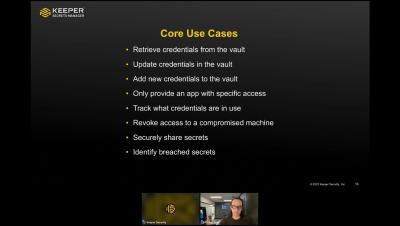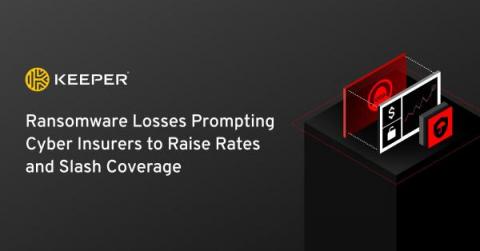Stolen Passwords and Ransomware Attacks: How Small Businesses Can Protect Themselves
Stolen passwords and compromised credentials are among the leading causes of ransomware attacks. In 2021, the IC3 received 3,729 complaints identified as ransomware, with more than $49.2 million in adjusted losses. Startups and small business enterprises (SMEs) must take preventative measures to lower their risk of a ransomware attack. Keep reading to learn more about ransomware and what steps your company can take to protect itself.