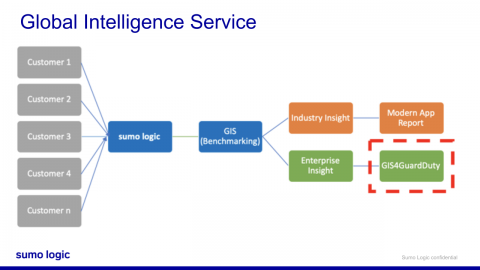Best Practices for IT Security Teams in the Age of Cloud
About a decade ago, organizations were hesitant to adopt cloud solutions, with many citing security concerns. Fast forward to 2019, and 81% of organizations have a multi-cloud strategy, spurred on by the desire for increased flexibility, usage-based spending and desire to respond to market opportunity with greater agility.