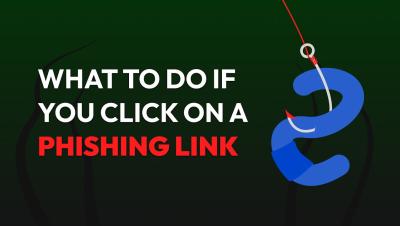What To Do If You Click on a Phishing Link
If you click on a phishing link you should immediately disconnect your device from the internet, scan your device using antivirus software and keep a lookout for suspicious activity and transactions on your online accounts. Learn more about what a phishing link is and what to do if you click on a phishing link.