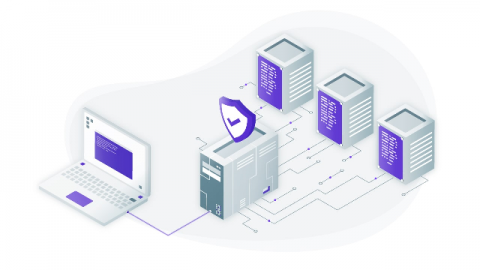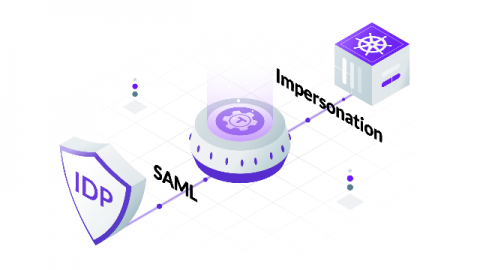How to Set Up an SSH Jump Server
In this blog post we’ll cover how to set up an SSH jump server. We’ll cover two open source projects. Both of these servers are easy to install and configure, are free and open-source, and are single-binary Linux daemons. An SSH jump server is a regular Linux server, accessible from the Internet, which is used as a gateway to access other Linux machines on a private network using the SSH protocol.