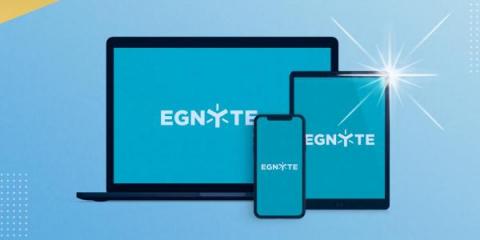Close Out Construction Projects Without the Administrative Hassle
Properly closing out construction projects can be a major administrative hassle that takes time away from more productive tasks. Not only do you have to identify and retain your contracts, warranties, and proof of completions, but you also must remove team members who no longer require access to systems and folders. It’s typically a very manual process—but it doesn’t have to be.