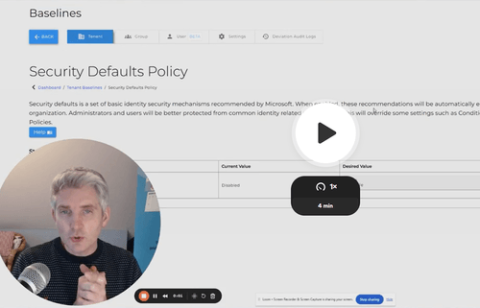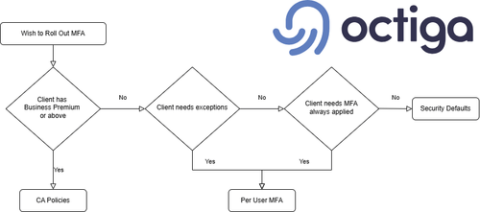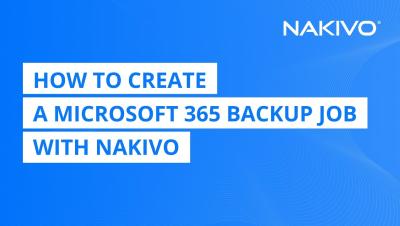MFA in M365 - Some Common MSP Misconceptions
I speak with many MSPs online, in demos, at events, over email, and chat. They must cover multiple areas of knowledge. Maintaining specialist knowledge in each area is a constant battle. But when MSPs search for answers, they're often met with a sea of information from others trying to make sense of things too. True expertise can get lost amongst the speculations and partial confusions. Microsoft 365, being ubiquitous, adds to their challenges.