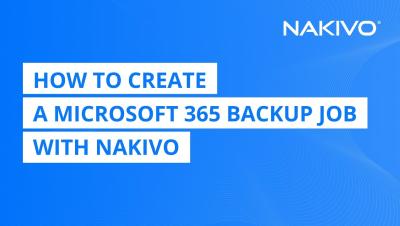Securing Microsoft 365: Avoiding Multi-factor Authentication Bypass Vulnerabilities
Microsoft 365 is the standard in modern enterprise environments, offering a robust suite of productivity and collaboration tools. With millions of users accessing sensitive data from various devices and locations, security vulnerabilities can arise, making it highly attractive for cybercriminals seeking to exploit and steal valuable data.