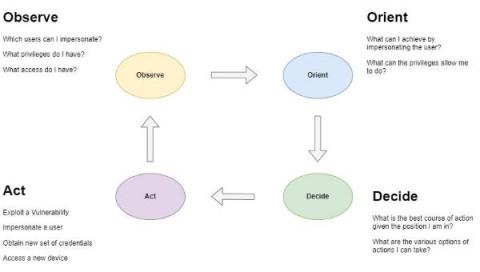Zero Trust Security in Active Directory and Azure AD Groups
One important way of securing your organization against attacks and other cyber threats is to implement a Zero Trust security model for groups (distribution lists, security groups, Microsoft 365 groups) in on-premises Active Directory and Azure AD. After all, these groups control access to your IT assets, from sensitive data to vital communications channels and tools like Microsoft Teams and SharePoint.