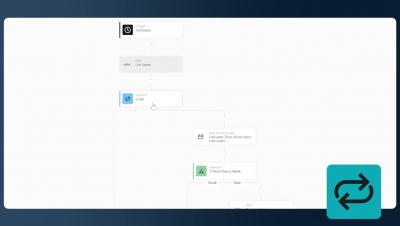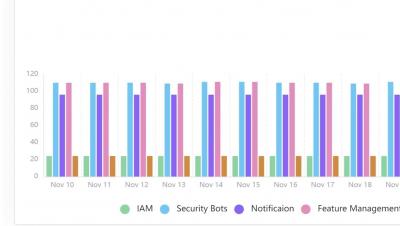How to Strategically Scale Your SOC Response with Automation - Webinar
SOC teams have to operationalize greater amounts of data from more diverse sources than ever before. Operationalizing that data for greater security requires scaling teams and automating processes—both of which are consistently named as the most challenging aspects of managing a SOC. @ESGglobal and @torq_io explore real-world survey responses from IT and cybersecurity professionals around the opportunities and challenges they face and look at the ways that no-code security automation platforms like Torq can help them overcome many of the biggest obstacles.