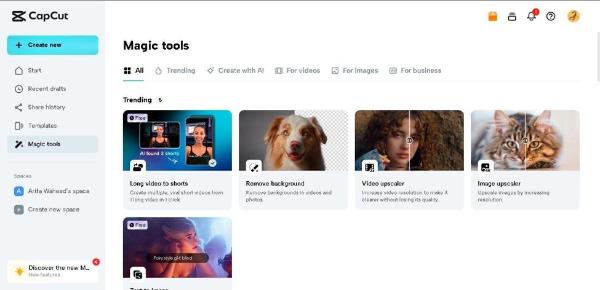Unleashing Creativity: Exploring CapCut's Online Photo Editor for Dynamic Graphic Design
In today's digital era, visual content reigns supreme, shaping our online experiences and communication. CapCut, known for its expertise in video editing, also presents an impressive online photo editor designed for creative pursuits. This article aims to explore the diverse capabilities of CapCut's online photo editor, focusing solely on its innovative features for photo editing, graphic creation, and the transformation of ideas from speech to text.
Understanding CapCut's Online Photo Editor
CapCut's online photo editor is a versatile toolkit that amalgamates simplicity with sophistication. Its user-friendly interface welcomes users with an intuitive design, facilitating seamless navigation across a plethora of editing tools. From fundamental adjustments like cropping and resizing to intricate enhancements such as fine-tuning colors, tones, and contrast, CapCut's editor offers a comprehensive creative suite to cater to diverse editing needs.
Beyond the basics, CapCut's editor houses an extensive library of artistic filters and effects. These options range from subtle enhancements to bold transformations, empowering users to add a unique touch to their visuals. Whether it's creating a vintage look or infusing futuristic vibes, the collection ensures a wide spectrum of creative choices, enabling individuals to craft distinct and visually stunning images.
Text and typography play pivotal roles in visual communication. CapCut's editor recognizes this and provides many font styles, sizes, colors, and formatting options. This feature facilitates the creation of captivating text overlays for social media posts, advertisements, or any visual content, enabling users to articulate their message effectively through visually appealing typography.
For advanced users and professionals, CapCut's online photo editor offers layers and blending modes. This capability allows for intricate design compositions by overlaying multiple elements and adjusting their interactions seamlessly. The flexibility of layers and blending modes unlocks limitless possibilities, fostering creativity and enabling users to achieve complex and polished designs.
For additional creative tools and innovative design options, check out Portrait Pal to see how it complements and expands your editing capabilities.
Unveiling the Creative Arsenal
- Intuitive Editing ToolsCapCut's online photo editor boasts diverse editing tools encompassing basic adjustments like cropping, resizing, and enhancing image quality. Users can manipulate colors, tones, and contrast, refining images to perfection.
- Artistic Filters and EffectsElevate visuals with an extensive library of filters, effects, and overlays. From vintage vibes to futuristic aesthetics, CapCut's collection enables users to add unique elements, transforming mundane images into captivating works of art.
- Text and Typography Incorporating text into images is seamless with CapCut's varied font styles, sizes, and colors. The editor allows for creative typography adjustments, enabling users to craft visually appealing text overlays for social media posts, banners, or marketing materials.
- Layers and Blending ModesAdvanced users can experiment with layers and blending modes, unlocking endless possibilities for composite imagery and intricate design compositions. This feature empowers users to blend elements seamlessly, achieving professional-grade results.
Toolkits Across Various Domains
In the realm of social media, CapCut's online photo editor serves as an indispensable tool for content creators. With its ability to craft visually engaging posts tailored to different social platforms, users can captivate audiences and drive engagement. Features like easy resizing for different social media dimensions ensure content remains optimized and visually compelling across various channels.
In the marketing and advertising sphere, CapCut's editor proves instrumental in creating impactful visuals. The customizable templates, combined with the editor's editing capabilities, empower marketers to design attention-grabbing ads, banners, and product visuals. The toolkit's versatility enables the seamless integration of branding elements, contributing to a cohesive and compelling marketing strategy.
For individuals seeking to establish their brand or showcase their artistic endeavors, CapCut's online photo editor offers a canvas for self-expression. Artists, photographers, and creatives harness its tools to curate portfolios, logos, and visual identities that resonate with their unique style. The editor's adaptability
facilitates the creation of stunning visuals that leave a lasting impression on audiences.
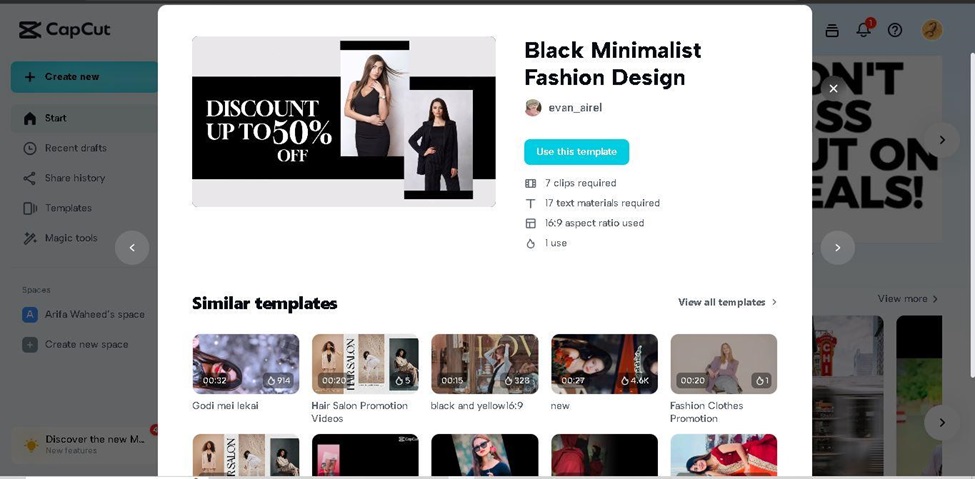
Exploring CapCut's Advanced Features
CapCut's online photo editor goes beyond the conventional toolkit, offering a range of advanced features that cater to the needs of seasoned designers and creative professionals.
AI-Powered Enhancements
The toolkit integrates AI-powered tools that simplify complex editing tasks. These intelligent features analyze images and suggest enhancements automatically, streamlining the editing process. From noise reduction to automatic color correction, AI optimizes images swiftly, saving time while ensuring high-quality results.
Masking and Selection Tools
CapCut's editor includes precise masking and selection tools, allowing users to isolate specific areas of an image for targeted adjustments. Whether it's fine-tuning details or applying effects selectively, these tools enable intricate adjustments with precision and control, contributing to the refinement of image composition.
Customizable Templates and Design Assets
CapCut offers an extensive library of customizable templates and design assets. From pre-designed layouts for social media posts to graphic elements like stickers, shapes, and icons, these resources accelerate the design process. Users can personalize these templates to suit their brand or style, fostering creativity without compromising efficiency.
Collaboration and Cloud Integration
The editor facilitates collaboration among teams through cloud integration, enabling seamless sharing and editing of projects. This feature proves invaluable for collaborative projects where multiple stakeholders need access to editing tools and assets, ensuring a smooth workflow and efficient project management.
Elevating Creativity across Industries
The advanced features of CapCut's online photo editor find application across diverse industries, catalyzing creativity and innovation.
Photography and Visual Arts
For photographers and visual artists, CapCut's advanced tools provide a toolkit for refining and showcasing their artistic vision. From intricate retouching to artistic manipulations, the editor empowers creators to transform images into masterpieces, allowing them to express their creativity with finesse.
Branding and Marketing Agencies
In the realm of branding and marketing, the editor's advanced capabilities offer a competitive edge. Marketing agencies leverage these tools to craft visually compelling campaigns, ensuring brand consistency and impactful storytelling across various media channels. Customizable templates and AI-enhanced editing expedite the creation of captivating marketing collateral.
Design Studios and Creative Agencies
Design studios and creative agencies benefit from CapCut's advanced features, using the editor as a central tool for graphic design projects. The masking and selection tools, coupled with the vast library of design assets, streamline the creation of visually striking materials, reinforcing brand identities and delivering impactful designs to clients.
Conclusion
CapCut's online photo editor stands as a testament to innovation in visual content creation. Its comprehensive set of editing functions, video to text from fundamental adjustments to advanced features, empowers users across diverse industries and creative fields. As digital mediums continue to evolve, CapCut remains a reliable ally for crafting captivating visuals that resonate with audiences, whether for social media, marketing campaigns, or personal expression. The editor's commitment to versatility and user-friendly design cements its position as a go-to toolkit for individuals seeking to unleash their creativity through striking imagery.