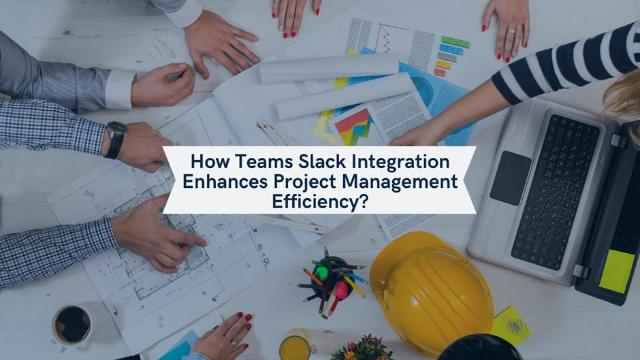How Teams Slack Integration Enhances Project Management Efficiency?
How can integrating Slack with your project management tools boost your team’s efficiency? With everything in one place - tasks, updates, and conversations, your team can work smarter without constantly switching between apps. This integration streamlines collaboration, speeds up communication, and helps everyone stay on track with deadlines.
This approach simplifies project management, making it smoother and more effective. Let’s take a closer look at how integrating Slack with project tools can transform your workflow.
What is Teams Slack Integration?
Teams Slack integration links two widely used collaboration tools, ensuring effortless communication and task management across the tools. The team members using one or both platforms can stay connected with messages, tasks, and updates in real-time without navigating between different apps. This creates an efficient workflow since all communications, file sharing, and updates are centralized.
With automated notifications, shared channels, and progress-tracking dashboards, this integration ensures that every team member stays updated and focused on their work, regardless of the platform. This feature is beneficial for remote or hybrid teams that rely on real-time collaboration to stay productive.
How Can Teams Slack Integration Boost Project Efficiency?
Integrating these platforms streamlines collaboration by consolidating communication, task management, and file sharing into a single workflow. It ensures that critical messages, files, and updates are easily accessible, helping teams avoid disruptions and maintain focus.
With this setup, project managers can ensure smoother execution, faster communication, and more effective collaboration—all essential for keeping projects on track. The teams slack integration enhances workflow efficiency, ensuring that everyone stays aligned and informed, minimizing delays, and maintaining momentum throughout the project lifecycle.
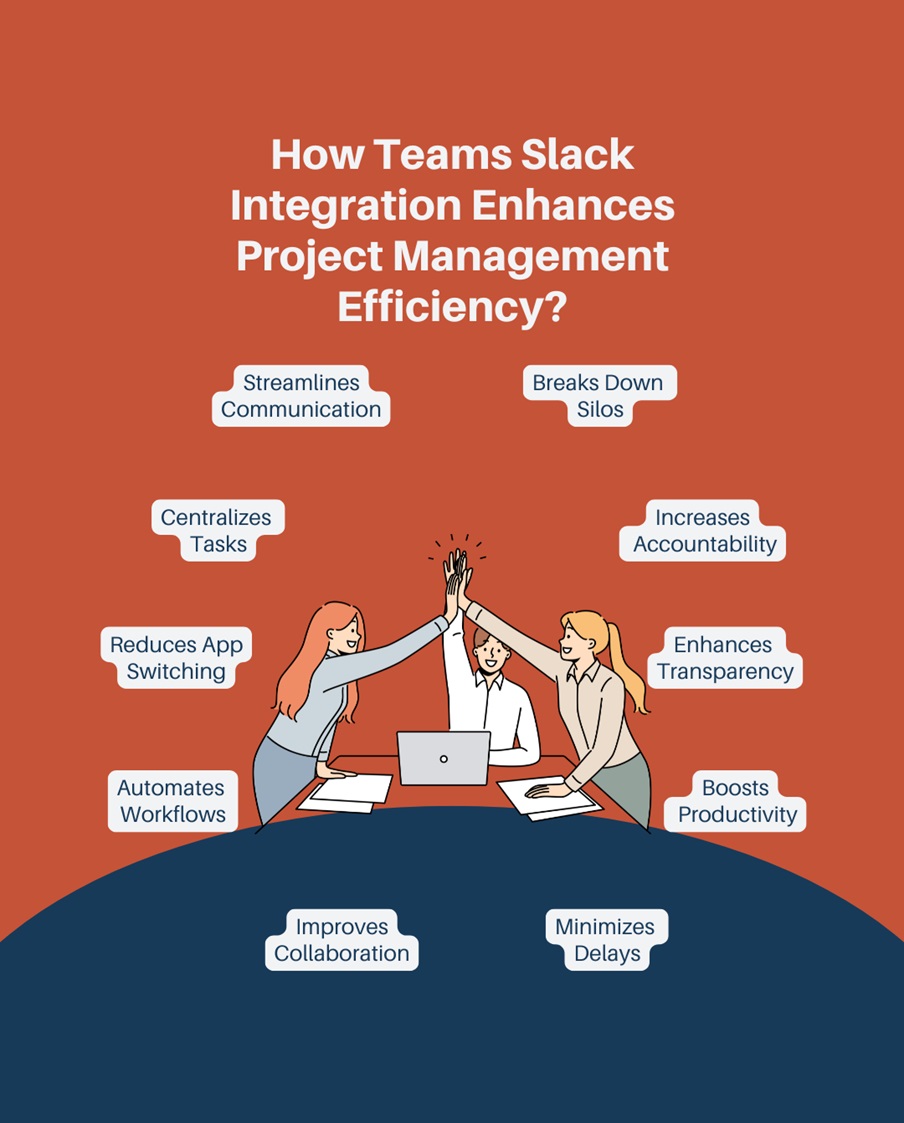
1. Streamlining Communication for Better Workflow
The Teams Slack integration unifies all means of communication, tasks, and file sharing into a single platform, avoiding the switch between applications. This setup provides real-time updates, hassle-free cross-platform communication, and actual-time collaboration. It greatly increases efficiency, prevents delays, and maintains project momentum while teams stay aligned with the project lifecycle.
Key benefits include:
- Centralized updates keep all members aligned.
- Narrow gaps in information through alerts and indicators directly integrated into the existing tools teams already use.
With these features, projects stay on track, and critical messages reach the right people without delay.
2. Eliminating App Overload: Consolidating Tools and Tasks
When teams rely on too many apps for communication, task management, and file sharing, it can be overwhelming. The constant switching between tools can cause disturbances, missed updates, and wasted time, which leads to low productivity. Consolidation solves this problem by integrating all these tools into a single platform, making everything accessible in one place.
How Consolidation Helps
- Saves Time:
- Teams don’t have to switch between multiple apps to finish tasks or find files.
- Instead, scheduling, task tracking, and messages are all done in the same workspace, saving team members time navigating between these tools.
- Centralizes Access to Information:
- Most important files, calendars, and schedules are easily locatable because they are central.
- The team has real-time access to updates and documents, reducing confusion and ensuring alignment.
- Simplifies Project Tracking:
- Integrated dashboards show task progress, deadlines, and assignments, helping teams stay organized.
- Managers can monitor the workflow easily without asking individual members for status updates.
By consolidating tools, teams work more efficiently and experience fewer disruptions. This approach ensures everyone stays focused on their tasks, improving collaboration, productivity, and project outcomes.
3. Enhanced Collaboration Across Distributed Teams
Remote and hybrid work require seamless communication tools to keep everyone connected. Communication integration ensures that distributed teams never fail to operate in real-time anywhere, anytime. Therefore, discussions, tasks, and project files will all be accessible to every person concerned within one place.
Features include:
- Real-time collaboration through shared channels.
- Trackable progress is accessible to all team members.
- Instant messaging to maintain quick communication across regions.
These features enable teams to work effectively together on common goals from anywhere in the world.
4. Integrating Task Management Tools for Smarter Project Execution
Integrating task management tools ensures smoother workflows and better accountability. Automated notifications and progress tracking help teams to stay on top of their responsibilities. Project managers can assign tasks, monitor the progress, and adjust the timelines without hassles.
Task management features include:
- Automate task updates and reduce manual follow-ups.
- Provide dashboards showing the progress of tasks and deadlines.
- Send reminders directly to team channels to meet timelines.
With these integrated tools, teams stay accountable and avoid unnecessary delays.
5. Reducing Delays and Enhancing Responsiveness
Quick response is one of the essentials of a successful project. Integrated notifications update team members immediately so that they can react in time. Whether changing a deadline or updating a task status, automated alerts keep everyone informed.
This greater responsiveness reduces the missed opportunity and time lag rates and ensures smooth project execution.
6. Boosting Team Transparency and Accountability
Transparency promotes accountability, and integrated systems ensure all elements are aligned with the project goals. Shared channels and accessible project updates make it convenient for managers and team members to track progress and potentially identify issues early.
Key aspects of transparency include:
- The shared access to dashboards and timelines.
- Real-time progress reports are available to all stakeholders.
- Open and transparent discussions that cultivate a culture of accountability.
Such practices lead to predictable outcomes for a project and create trust in teams.
7. Mitigating Silos for Cross-Team Collaboration
This enables communication when included in large organizations as integration allows the bridging of silos where different departments might not interrelate easily. Visualize how integration allows the connected tools to make the task possible between them through the inclusion of various teams without having to change pace as they participate in the collective effort of the project.
Breaking down silos ensures that:
- Everyone has access to the same information.
- Communication flows easily throughout departments.
- Collaborative efforts are more effective, leading to better outcomes.
Conclusion: Boost Your Project Efficiency Today
Integrating messaging platforms with project management tools can unlock higher levels of productivity through streamlined communication, consolidation of tools, and collaboration. Whether your team is remote, hybrid, or office-based; this will ensure that the workflow goes with smooth operations, quicker responses, and greater accountability.
To enhance your team’s performance, consider adopting integrated solutions that consolidate communication and task management. Take the next step towards seamless project execution and see the difference integrated tools can make in your workflow.
FAQs
- How does integrating tools reduce project delays?
Updates and notifications will be posted in real-time, keeping everyone aligned and ensuring minimal delay from miscommunication issues.
- Can remote teams benefit from this integration?
Yes, remote and hybrid teams can share dashboards and communicate to update on real-time issues on projects.
- What challenges might arise during setup?
Configuring workflows and setting up data security across multiple integrated tools requires clarity over the protocols and aligning permissions early in the process.