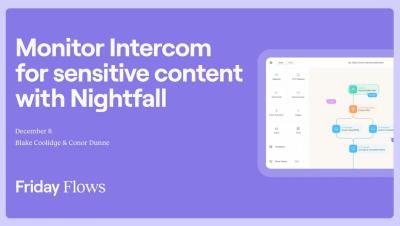Friday Flows Episode 17: How to authenticate Microsoft Teams for use with Tines
Tines & Teams... has a nice ring to it! Rosie Halpin, our newest Product Manager, walks through the new & improved ways to quickly get connected, start sending messages, and build powerful automations that send relevant information to users in Teams. Aaron Sandow said it's now so simple & easy to use he could teach his grandparents to connect Tines to Teams!