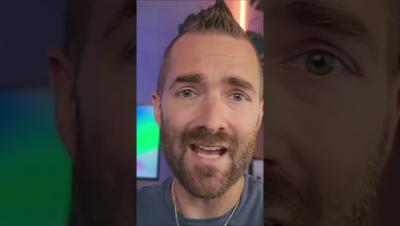Security | Threat Detection | Cyberattacks | DevSecOps | Compliance
Keeper
What Does a Password Manager Do?
A password manager stores passwords securely, generates strong passwords, identifies weak and reused passwords, generates and stores 2FA codes, and stores other sensitive data like important files. Read on to learn more about what password managers do and why investing in a password manager is worth it.
KeeperPAM Report: Deployment During Economic Uncertainty
Keeper Security has released the second part of a series of Privileged Access Management (PAM) research, Privileged Access Management Survey: Deployment Amid Economic Uncertainty, to understand how IT leaders are approaching, deploying and streamlining their PAM solutions. Keeper surveyed over 400 IT leaders globally, focusing on the impact of the global economic downturn on PAM deployments, and what IT leaders are prioritizing in PAM solutions given the current economic climate.
AI can crack your passwords. Here's how Keeper can help.
As AI becomes more advanced, it’s important to consider all the ways AI can be used maliciously by cybercriminals, especially when it comes to cracking passwords. While AI password-cracking techniques aren’t new, they’re becoming more sophisticated and posing a serious threat to your sensitive data. Thankfully, password managers like Keeper Security exist and can help you stay safe from AI-password threats.
AN EXTRA BRAIN!? Why you need a password manager with Microsoft 365
What Is Malvertising?
Malvertising–also called malicious advertising–is when cybercriminals use advertisements to infect devices with malware. Malvertising can appear on any advertisement you see online, you don’t necessarily have to be on a malicious website to be a victim of this cyberthreat. When a victim is exposed to a malvertisement, their device and data are at risk of being compromised, even if they don’t interact with the advertisement.
SAML vs OIDC for Password Manager SSO Integration
Single Sign On (SSO) helps organizations improve their security posture while streamlining the employee login experience. Implementing an SSO platform across your organization is almost always a good idea. However, SSO leaves significant security and functionality gaps that organizations need to be aware of and address. SSO doesn’t cover everything. Many websites, applications, and systems are not included in SSO deployments, and each of those presents a cybersecurity risk.
How To Tell if Someone Hacked Your Router
You can tell if someone has hacked your router if you notice that you can’t log into your router’s admin settings, your browser keeps redirecting you or you receive suspicious activity alerts from your internet service provider, among other signs. Continue reading to learn how someone can hack your router and how you can protect your router from getting hacked going forward.
What Is Call Spoofing?
Call spoofing is when someone, usually a scammer or cybercriminal, disguises their caller ID information to hide who they really are. Call spoofing can also spoof the cybercriminal’s location to make it appear as if the call is coming from a specific location. With call spoofing, the caller will pretend to be someone they’re not to convince the individual to provide them with their personal information.
What Are Common Indicators of a Phishing Attempt?
Common indicators of a phishing attempt include warnings from your email service provider, urgent language, threat of dire consequences, too-good-to-be-true offers and more. Continue reading to learn what to look for to spot phishing attempts and how to keep yourself protected.