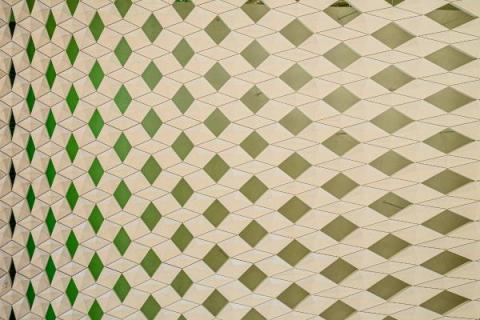Security | Threat Detection | Cyberattacks | DevSecOps | Compliance
Logging
Manufacturing Predictions - the highlights for 2023
The 7 DevSecOps Concepts & Principles To Ace for True DevSecOps
Devo Exchange - Content Submission tool
Audit Log: Feature Guide for Security and Compliance
Succeeding with UEBA in a Rapid Data Growth World
With the rapid expansion in both scale and variety of technologies in modern business systems, there comes a need to further secure those technologies to prevent nefarious actors from causing havoc. The expanding data landscape creates a much larger attack surface for bad actors to exploit, and as a result leaves many organizations at risk from theft, fraud or other undesirable behavior.
Devo DeepTrace
The importance of event correlation techniques in SIEM
Mitigate Cyber Risk From Email With the Falcon LogScale and Mimecast Integration
Email is the top initial attack vector, with phishing campaigns responsible for many damaging cyber attacks, including ransomware. Being able to search Mimecast email security logs in CrowdStrike Falcon® LogScale (formerly known as Humio), alongside other log sources such as endpoint, network and authentication data helps cybersecurity teams detect and respond to cyber attacks.
How to Ingest Data into Falcon LogScale Using Python
This post covers how to ingest data into CrowdStrike Falcon® LogScale from your MacOS platform using Python. This guide is great for setting up a one-node proof of concept (POC) so you can take advantage of LogScale’s free trial. Before you can write your ingest client, you must prepare a good foundation. That means preparing your MacOS instance via the following steps: Ready? Let’s get started.