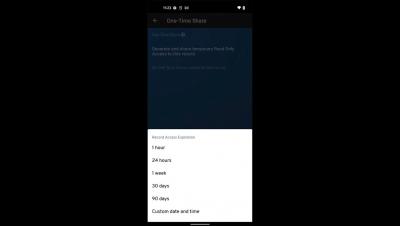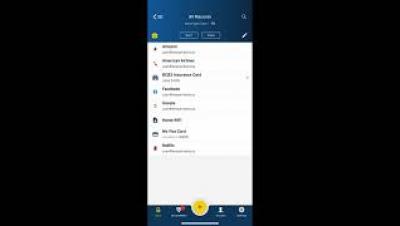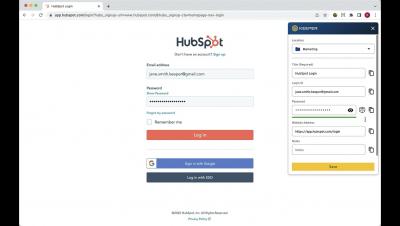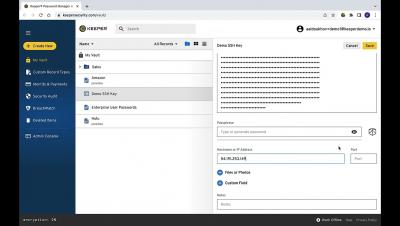Instant Zero-Trust Access to Remote IT Infrastructure
Tired of the latency, availability and reliability issues of VPNs and legacy remote desktop tools? Keeper Connection Manager (KCM) provides DevOps and IT teams with effortless access to RDP, SSH, database and Kubernetes endpoints through a web browser on any device. Watch this webinar to learn more about KCM and how you can grant access to privileged systems without exposing login credentials. During the webinar, Zane Bond, Sr. Director of Product Management, will cover.