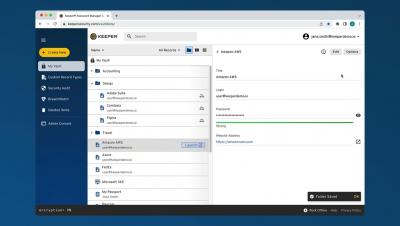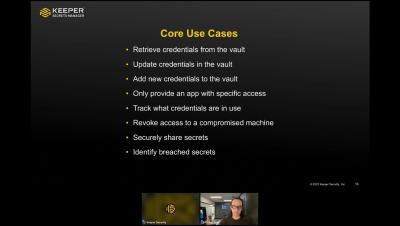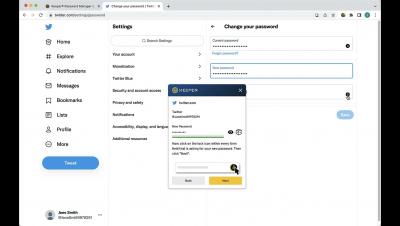Create a Shared Folder
Keeper’s Shared Folders make sharing records with friends and family both easy and secure. Our Shared Folders provide great flexibility with improved User and Record Permission controls. To create a shared folder, click the Create New button and select Shared Folder. Enter a folder name and use the dropdown arrows to set the folder’s default user and record permissions.