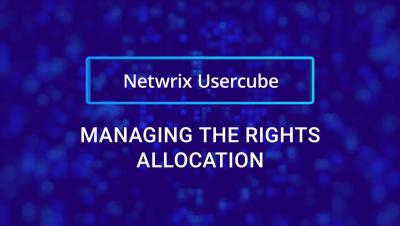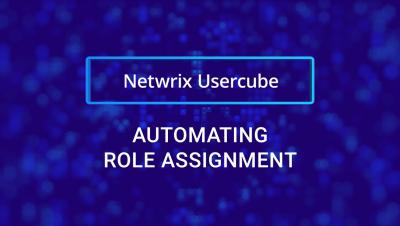Reset Password via Set-ADAccountPassword Poweshell Cmdlet
Users normally update their domain account passwords using the Windows Settings menu. But if they forget their password or their account is disabled, an administrator needs to step in. This blog post explores several ways that an admin can reset a user’s password or create a new one. First, we review the easiest options: Active Directory Users and Computers (ADUC) and Active Directory Administrative Center (ADAC).