5 Best-In-Class Screen Recording Software Ensuring Security
Screen recording software is a crucial asset in various domains like education, gaming, and professional presentations. With an array of functionalities such as creating explainer videos, capturing online classes with audio, and saving essential desktop activities, finding the right video screen recorder becomes imperative.
This article will explore the five best-in-class screen recorders available in the market and compare their features to help you make an informed decision.
Choosing the Best Screen Recorder
Icecream Screen Recorder
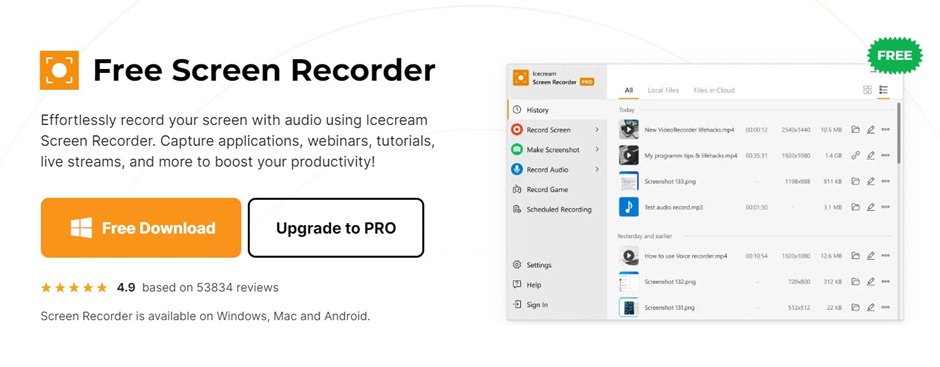
Icecream Screen Recorder is an easy-to-use screen recording tool that supports multiple functionalities. It’s suitable for creating video tutorials, capturing lectures, and recording gameplays with audio. The software is efficient and performs well in various screen recording scenarios.
Besides capturing screens, Icecream enables you to edit the captured video through its in-built editing tools. You can cut and paste a specific part of the video or add text or images for illustration purposes. It also allows you to zoom in and out during the recording for a more focused view.
Key Features:
- Record entire screen or specific areas
- Add annotations, text, and images
- Zoom in and out during recording
Pros:
- User-friendly interface
- Multi-language support
- Quick editing options
Cons:
- Limited recording time in the free version
- Audio and video may not always sync correctly for longer recordings
Movavi Screen Recorder
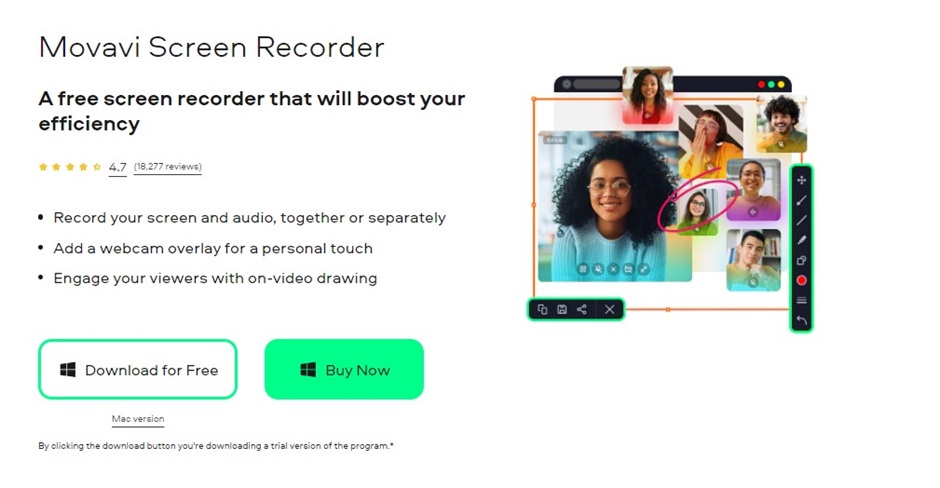
Movavi Screen Recorder is a versatile mac screen recorder that enables you to capture anything from your device screen with audio. Whether you are conducting an online class, creating a tutorial, or recording a clip, it ensures high-quality recordings.
The user-friendly interface with intuitive controls that makes the recording process simple and efficient. But what truly makes Movavi Screen Recorder an all-encompassing tool is its flexibility.
The scheduler feature allows you to pre-set the recording duration and timing, so you don’t miss out on important content even if you are not physically present.
Annotation tools, customizable keyboard shortcuts and the ability to record webcam along with screen make this software a must-have for content creators.
Post-recording, it provides simple yet effective editing to trim the captured videos, giving them a polished look before sharing or saving.
Key Features:
- Record screen activities with audio and webcam
- Schedule recording sessions
- Draw on the screen to make annotations
Pros:
- Beginner-friendly
- High-quality video outputs
- Support for popular formats
- Export to cloud and social media platforms
Cons:
- Limited editing tools within the software
FonePaw Screen Recorder
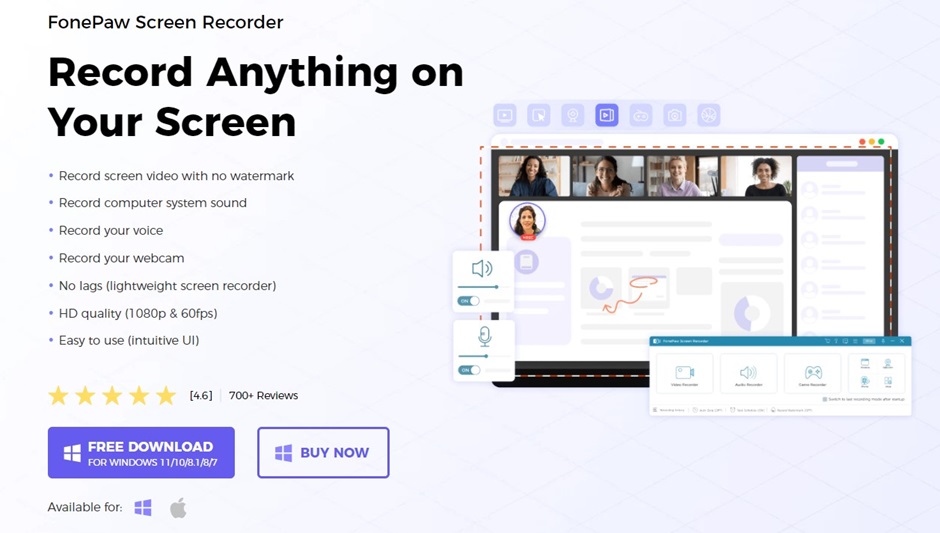
FonePaw Screen Recorder is a straightforward and effective screen capture tool for recording activities on your PC. It lets users capture screen activities, record online classes, and even includes features like picture-in-picture for webcam overlays. It makes recording and capturing content on your device an effortless process.
Users can record their screen with audio from the system or through an external microphone. The software also allows you to capture specific window screens, making it ideal for creating step-by-step tutorials.
The post-recording editing options are limited in comparison to other options on this list, but it still offers basic trimming and merging features. It also supports multiple output formats, so you can easily share your recordings on various platforms.
Key Features:
- Record specific window screens
- Real-time annotations
- Scheduled recording feature
- Spotlight recording
Pros:
- Intuitive interface for easy navigation
- Supports various output formats
- High-quality recordings
Cons:
- Lacks advanced options
Flashback Screen Recorder
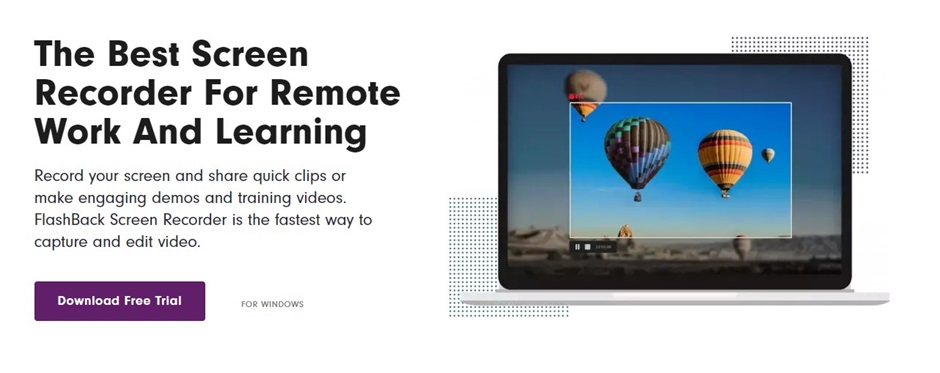
FlashBack offers a robust and comprehensive screen recording. It allows for in-depth recording options, including capturing specific parts of your screen, recording with audio, and including webcam footage. Ideal for creating detailed and professional-looking tutorials or presentations.
One of the standout features of FlashBack is its ability to record from multiple screens, making it perfect for multi-monitor setups. The basic video trimmer and annotation tools may not be enough for extensive editing, but still serve their purpose.
Key Features:
- Record screen activity, webcam footage, and sounds
- Multiscreen recording
- Basic editing
- Enhance recordings with arrows, images, and captions
Pros:
- Simple to use
- High performance and HD quality recordings
- Multiple export options
Cons:
- Limited editing tools
- No advanced features for customization and enhancements
Zight
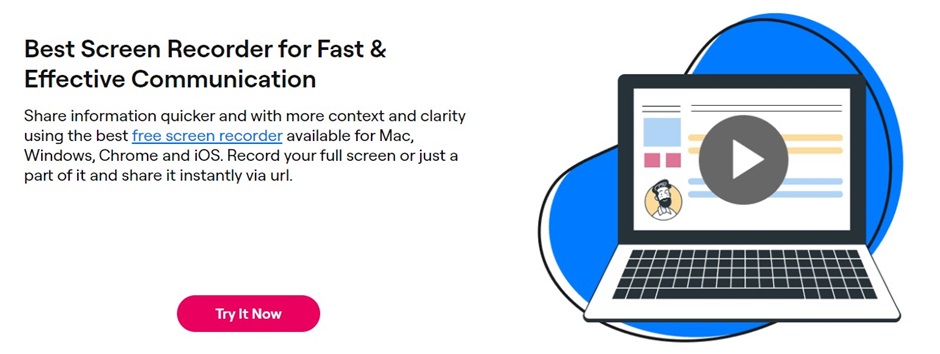
Zight is lightweight screen recording software that packs a punch with its impressive features. It provides an effortless way to record your screen, webcam, and audio simultaneously. The software allows for real-time editing while recording, which means you can add annotations or text as you go.
With Zight, you also get the ability to record in full-screen mode or select specific windows for capturing. The option to add watermarks and logos adds a professional touch to your recordings.
Moreover, it’s suitable for real-time streaming, making it ideal for gamers and live presentations. The inbuilt audio mixer allows you to adjust sound levels of different sources, giving you complete control over your recordings.
Key Features:
- Record screen activities in high resolution, up to 4K
- Multi-source recording (screen, webcam, and audio)
- Built-in video editing tools to enhance recorded videos
- Ability to add voiceovers and annotations to videos
Pros:
- Intuitive user interface
- High-quality video recording
- Customizable recording settings for flexible use
- Export recordings in various formats including MP4, AVI, and GIF
Cons:
- Lacks advanced editing features
FAQs
What is the best video screen recorder for beginners?
Some of the best screen recording software for beginners include Movavi Screen Recorder, Icecream Screen Recorder, and FonePaw Screen Recorder. These options offer user-friendly interfaces and basic yet effective features for recording and editing videos.
Can I record my screen with audio?
Yes, most screen recording software comes with the option to record audio from your system or through an external microphone. This allows you to capture both visual and auditory elements of your screen activities.
Which screen recording software offers the best video quality?
All the software mentioned in this document offer high-quality video outputs. Most of them can record in up to 4K resolution, providing you with crisp and clear recordings.
Are there any free screen recorders?
Yes, all the options mentioned have free versions or free trials available for use. However, these free versions may have limited features and capabilities compared to their paid counterparts. So, if you need more advanced features, it might be worth considering investing in a paid version.
Conclusion
Choosing the right video screen recorder depends on individual needs and how one intends to use the recorded content. While some might prioritize advanced features and editing capabilities, others might look for simplicity and ease of use. Consider your requirements and budget before selecting the best option for you.
All the options mentioned above offer various features that cater to different users’ needs. With their easy-to-use interfaces, high-quality recordings, and additional features like editing tools, annotations, and others, they have something to offer for everyone.

