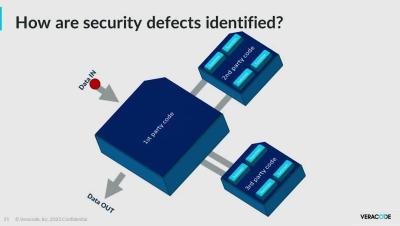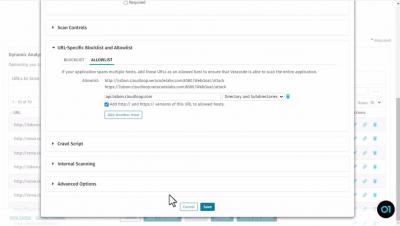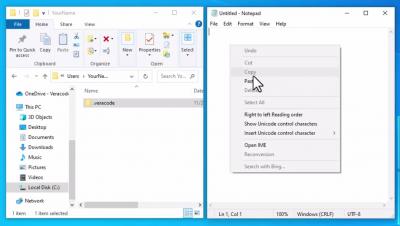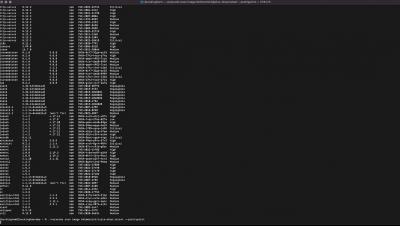How to Securely Embrace the AI Revolution in Software Development
Software development is one of the most impacted workflows in the Artificial Intelligence revolution. How will you handle the AI-driven revolution in software development securely? Check out this video to see how our innovation can help you stop risks in AI and the software supply chain at the start.