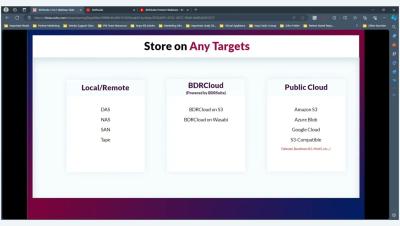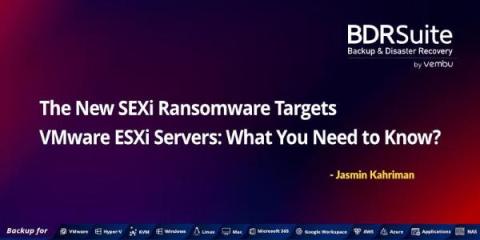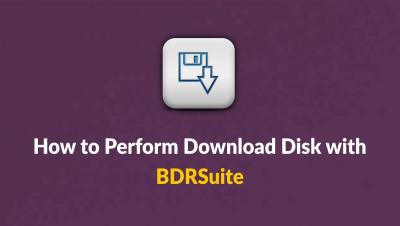BDRCloud v7.1.0 is Generally Available Now!
We’re excited to introduce the newest version of BDRCloud, version 7.1.0. With our latest release, BDRCloud v7.1.0, we’ve brought forth a range of features and enhancements tailored to tackle specific challenges and enrich your data backup and recovery processes.